WordPress was introduced in 2003, since then it has grown exponentially to power more than 34% of the web. In its early days, it was hard to find a good hosting company for it. It was hosted on servers with other web application. But considering its growth people started introducing managed WordPress hosting, making it super easy to host your WordPress site.
👉 Managed WordPress hosting provides easy one-click installation, optimization, security, and many other incredible features. Today, a great competition exists in the niche of WordPress hosting and it’s really hard to select a hosting company. There are a few things which I always consider while selecting a hosting company — security, maintenance, performance, documentation, and support. It really helps me narrow down my options and select a host.
Over the years, I have tried multiple WordPress hosting companies for my different projects until I found Kinsta. Which happens to be my go-to option for my any serious WordPress client. I have been using it for a while now and I couldn’t be happier. Be it performance, analytics, support, or uptime, it won’t disappoint you!
One of the best things about Kinsta is the fact that they constantly update their infrastructure. Recently, they have introduced a great set of features. My favorite ones include the complete revamp of their dashboard, multi-user access feature, and the New Relic APM. 🥂
Today, I will be talking about a few of these amazing new features and Kinsta’s performance in particular which never stops to amaze me. I will share my experience and talk about why I love Kinsta! So let’s jump in.

🚀 Google Cloud Platform
The powerful architecture of Kinsta is powered by the Google Cloud Platform (GCP). GCP allows Kinsta to host sites without any fear of facing downtime. Owing to its reliability, Kinsta has been able to win customers with huge traffic needs.
Recently it has expanded to three more regions, adding Switzerland, Hong Kong, and Japan to the list. Before that, it was available in 17 locations worldwide. So, you got a number of options to select from. Pretty awesome!

🎩 GCP allows Kinsta to make use of incredible cloud computing services. These services run on the same infrastructure that Google uses internally to power products like Google Search and YouTube. The powerful and scalable framework of Kinsta running using GCP allows it to entertain customers like DartDrones with huge resource requirements.
One of the notable services of GCP is Google Compute Engine (GCE). It lets it’s users create and run virtual machines on Google Cloud infrastructure. Through GCE, you can run thousands of virtual CPUs on a system that has been designed to be fast and to offer consistent performance. It allows Kinsta to create its own containers on each instance for its users.
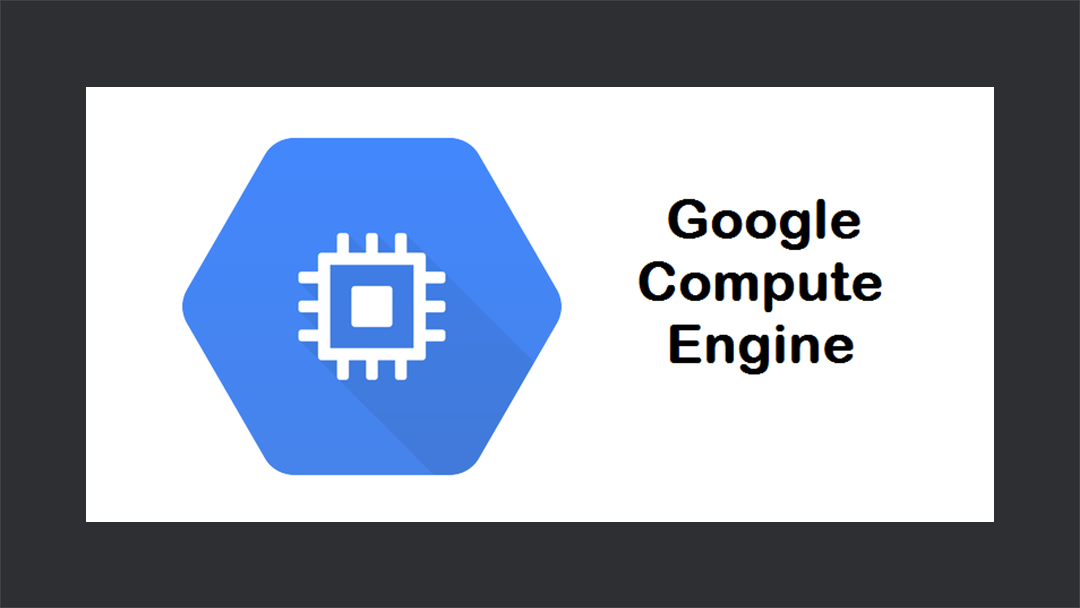
GCP is playing a massive role in Kinsta’s performance and its customer acquisition. Probably the reason why I stuck with Kinsta so long and love so much!
Google Compute Engine can scale dramatically. Some of our clients have needed tremendous resources in a short space of time, and Google Cloud Platform makes this possible.
— Mark Gavalda, Founder & CEO, Kinsta
⚡️ New Relic APM
New Relic APM (Application Performance Monitoring) is a web application that thoroughly analyzes the performance of your site and provides a detailed report. The engineers at Kinsta make use of New Relic APM in order to keep your sites bug free. It helps them to get more insight into your website and improve its performance.
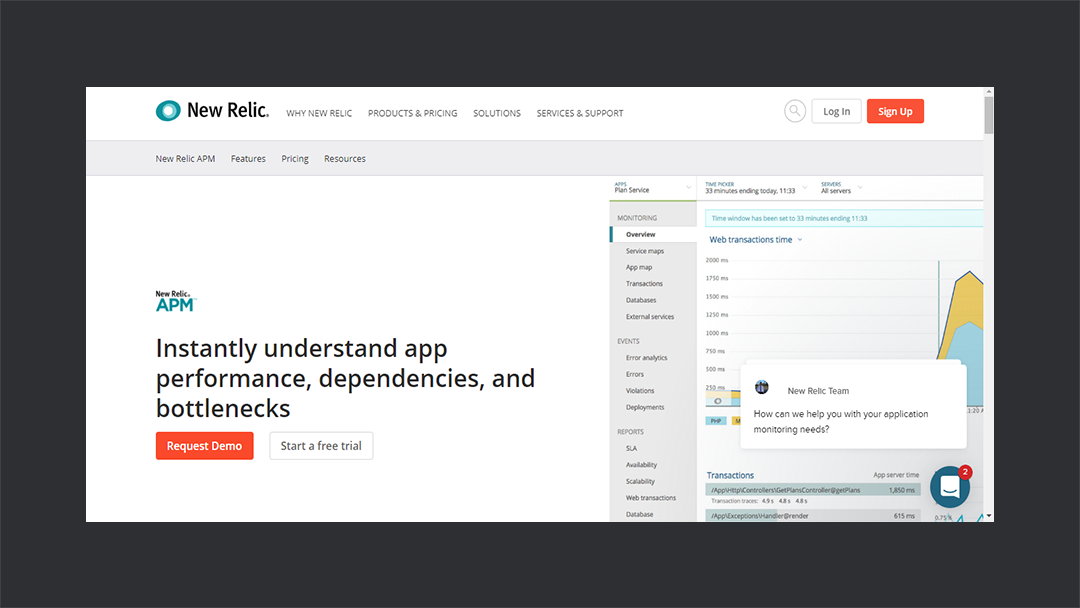
Kinsta owns a New Relic license to scan your sites and ensure the fixes. You don’t have to fix anything by yourself. The engineers at Kinsta take care of it for you.
However, you can also add your own New Relic license. This way you can do the testing by yourself. Adding New Relic license is quite simple. Just select New Relic Monitoring from the tools and add the license.
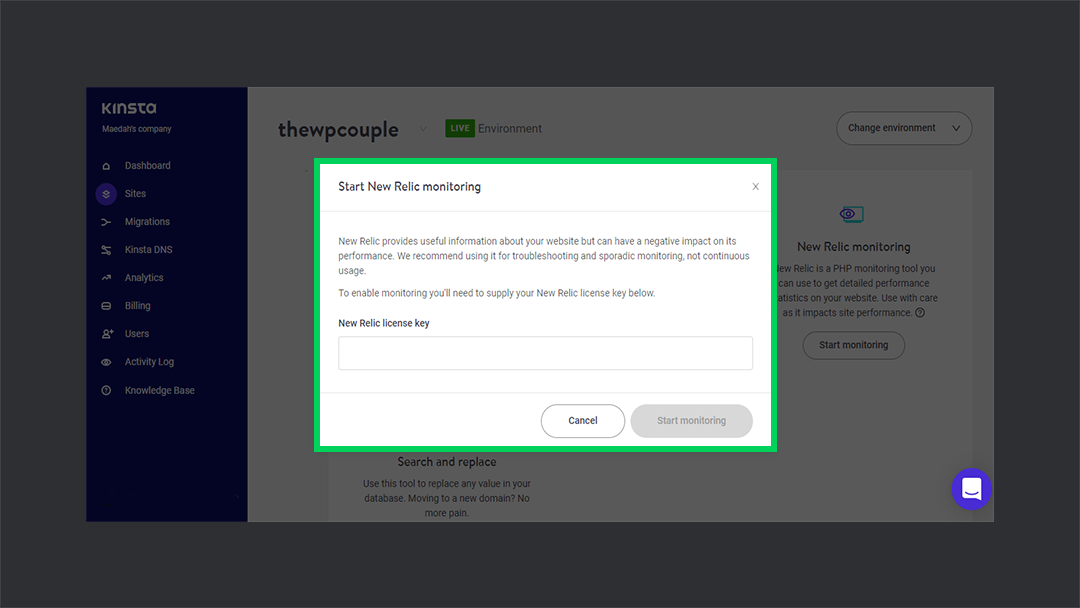
Once you have added the New Relic APM to your Kinsta, it will show a dashboard at your New Relic APM account. You can then thoroughly analyze your WordPress site for possible performance issues at any time you want. If there is any possible error in plugins, database queries, API calls, or any coding error, it will it report to you. 💯
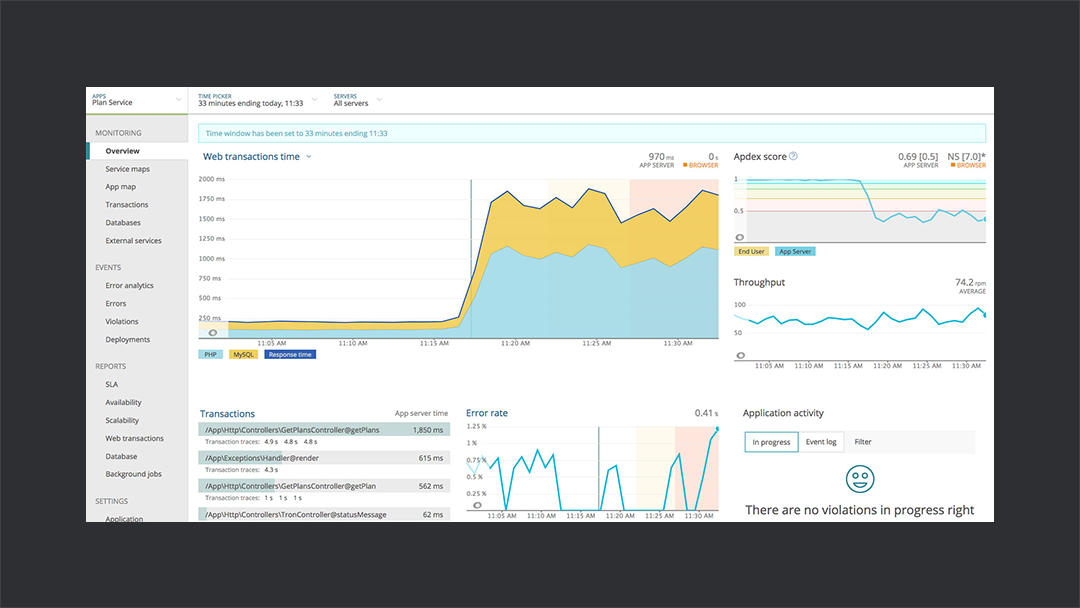
🔥 Latest Version Support of PHP
PHP is a key language in the WordPress ecosystem as the whole content management system is built using it. It is crucial to have the latest support version of PHP. The new updates offer security patches, fix vulnerabilities, and improve performance.
🤞 When you add a new site on Kinsta, by default it uses the latest version of PHP which is 7.3. The minimum version of PHP allowed by Kinsta while migrating a WordPress website is version 5.6. It is because 34.7% of the developers are still using v5.6 in their projects. In order for them to add or migrate their sites on Kinsta, Kinsta has set a threshold of v5.6.
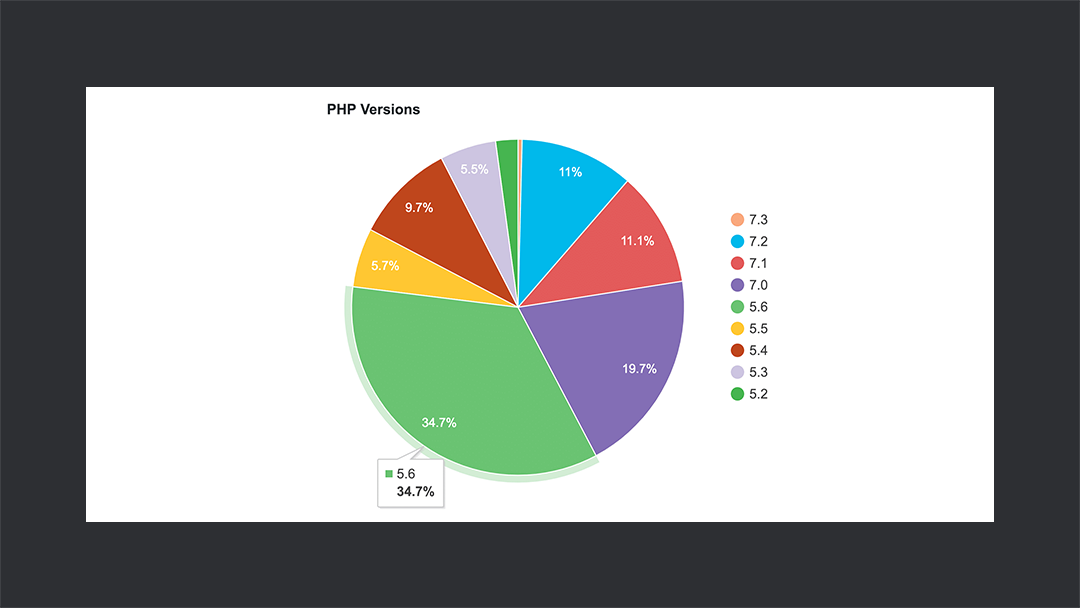
The folks at Kinsta uses PHP 7.3 because it is much faster, secure, and performant than its predecessors. It can perform almost three times more transactions per second than v5.6. Also, it sends twice as many requests than the previous 5.6. Other than that, on average it is 9% faster than v7.2. So, there’s a lot you can gain by simply using the latest version.
You can also upgrade or downgrade PHP version of your website. Simply go to the Tools section and then to PHP Engine. Click on Modify. A drop-down menu will open where you got multiple versions to choose from. Select your desired PHP version — super easy!
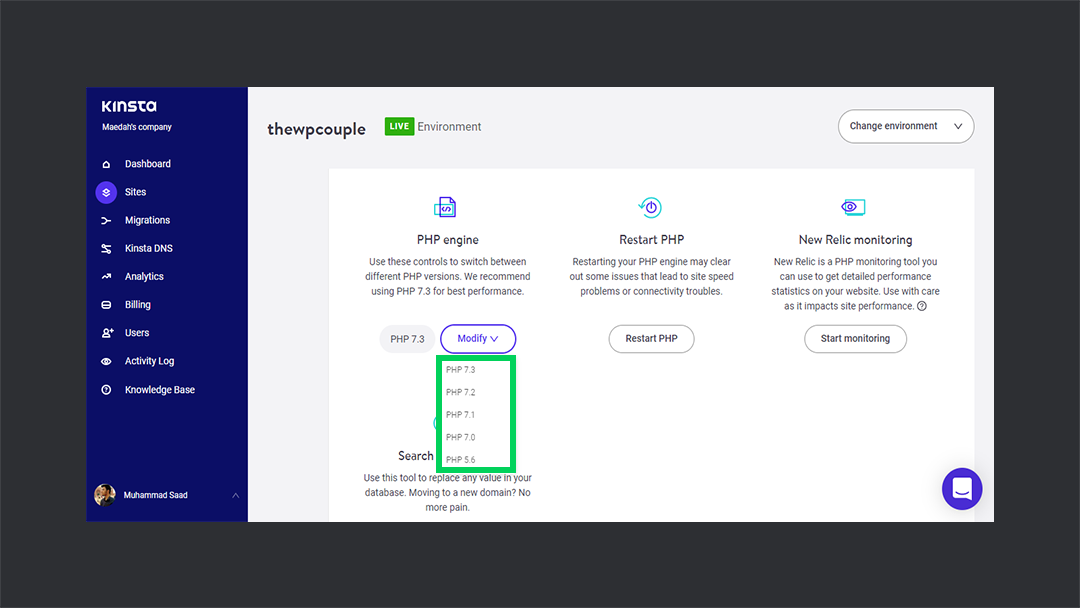
🏗 Staging Environment
When you create a new site on Kinsta, it provides you with a staging environment. The staging environment uses LXD containers for staging. LXD is a next-generation hypervisor which enables Kinsta to completely isolate each separate site.
👉 The staging feature of Kinsta allows you to test your site while in development. Whenever you install a new plugin, make changes to the code, or update your WordPress, you can check your site for any possible error before pushing it to the production. This way, you can test your development work without affecting the performance of the live site.
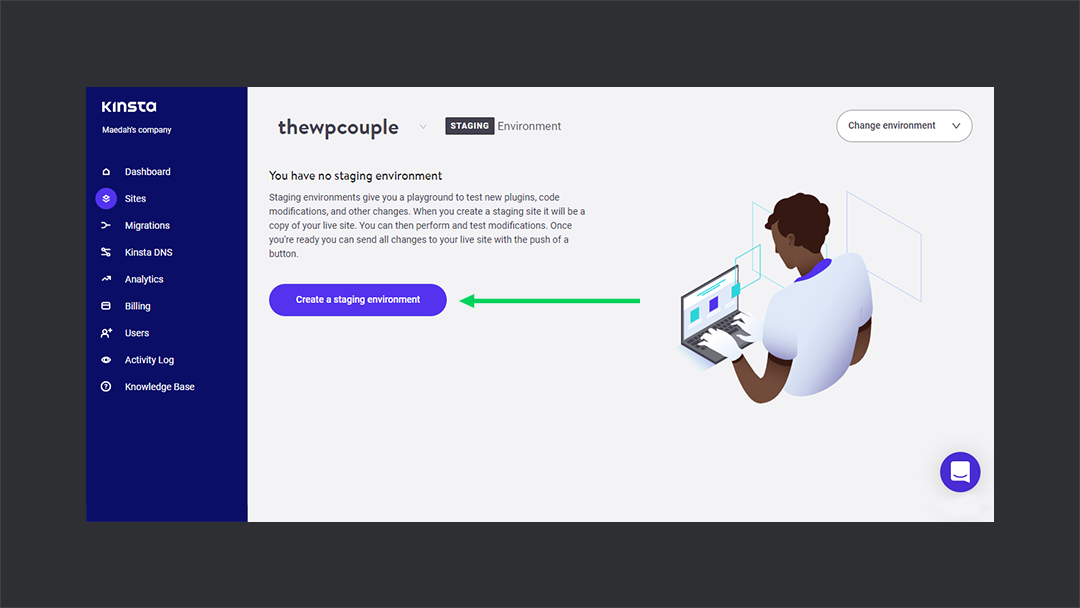
Creating a staging environment with Kinsta is super easy! It only takes only a few clicks to get your staging environment ready. Below are the steps, you can follow to create your own staging environment.
→ Step #1
Login to your Kinsta dashboard and go to Site from the sidebar. This is the area where all of your sites are managed. Select the site you wish to create the staging environment for. In my case, I will be using the demo site I created — thewpcouple.
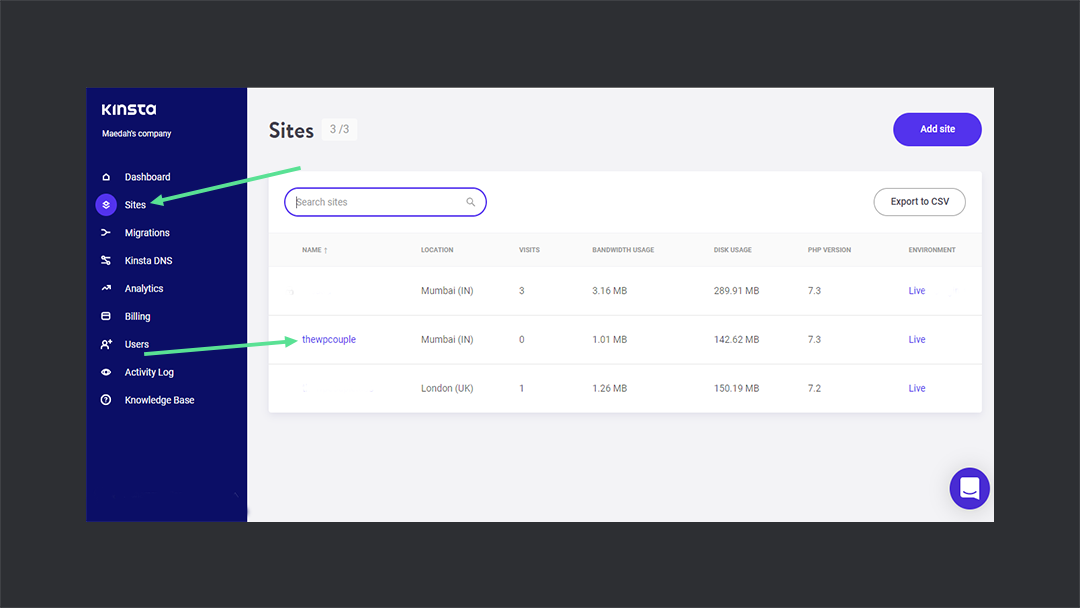
→ Step #2
On the window which appears, click on the Change Environment on the upper left corner. Select Staging Environment from the drop-down menu and then click on Create a Staging Environment. It will take around 5 mins to get everything in order.
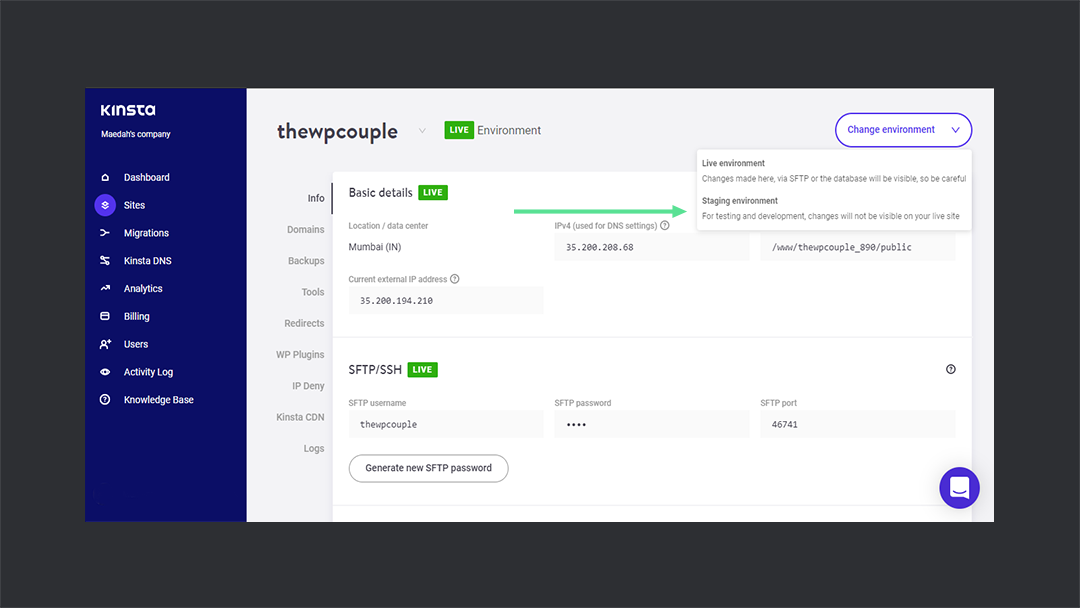
So, just two steps and your staging environment is ready. It’s not merely about the steps involved in the process, but the experience. I love how clean and self-explanatory things are in the Kinsta dashboard. I don’t find myself navigating around just to find a simple thing. 💯
📑 SSL Certificate and CDN
Kinsta offers different plans ranging from the starter plan of $30 to the enterprise level plan of $1500. With each plan, you get a free SSL certificate. Kinsta has integration with Let’s Encrypt, which allows its customers to enable and issue a free SSL certificate. This certificate can be enabled in the Tools option of the side menu of Sites.
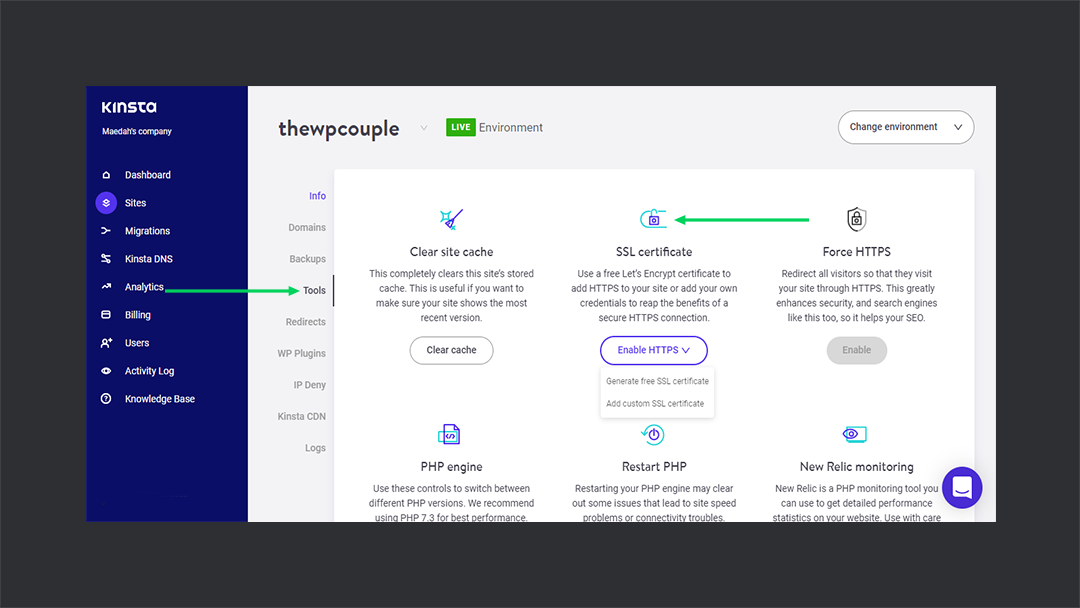
Kinsta has also partnered with KeyCDN to provide CDN support to its customer’s website. Like the SSL certificate, it also comes with all Kinsta plans. So, instead of externally considering the CDN, you get right in your Kinsta dashboard. 👌
Adding CDN to your site is also pretty simple. All you need to do is to select the site from the sites menu, go to Kinsta CDN, and hit Enable Kinsta CDN button. And you are all set to deliver your content through 34 locations offered by KeyCDN!
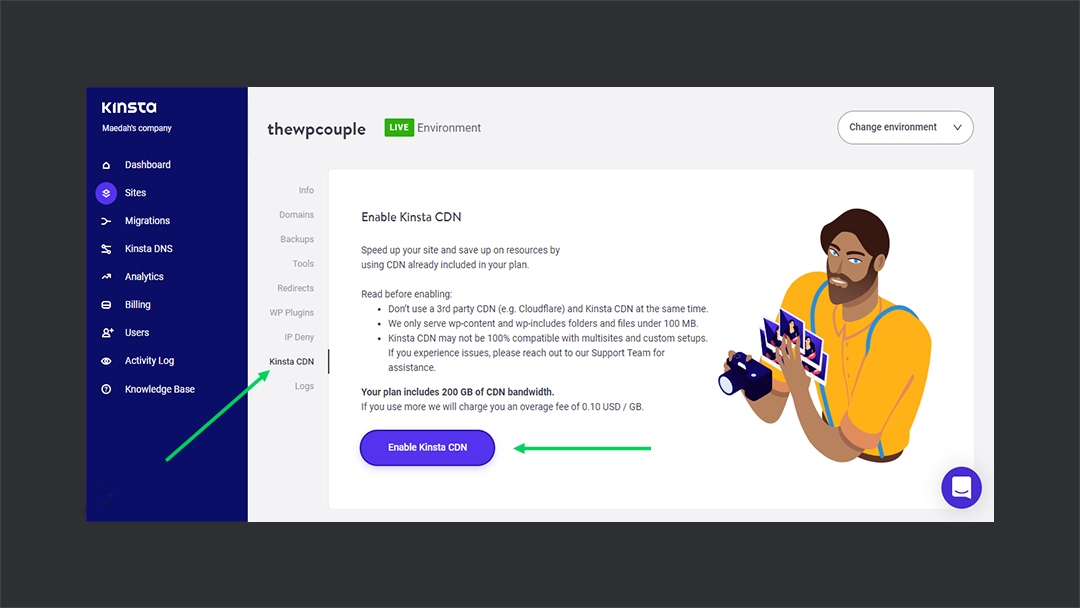
🧰 Backup Feature
Kinsta gives you a whole lot of options for backing up your site’s data. These options include on a daily basis, hourly basis, manual backup, system-generated backups, and downloadable backups. You can avail any of these options at any time you want.
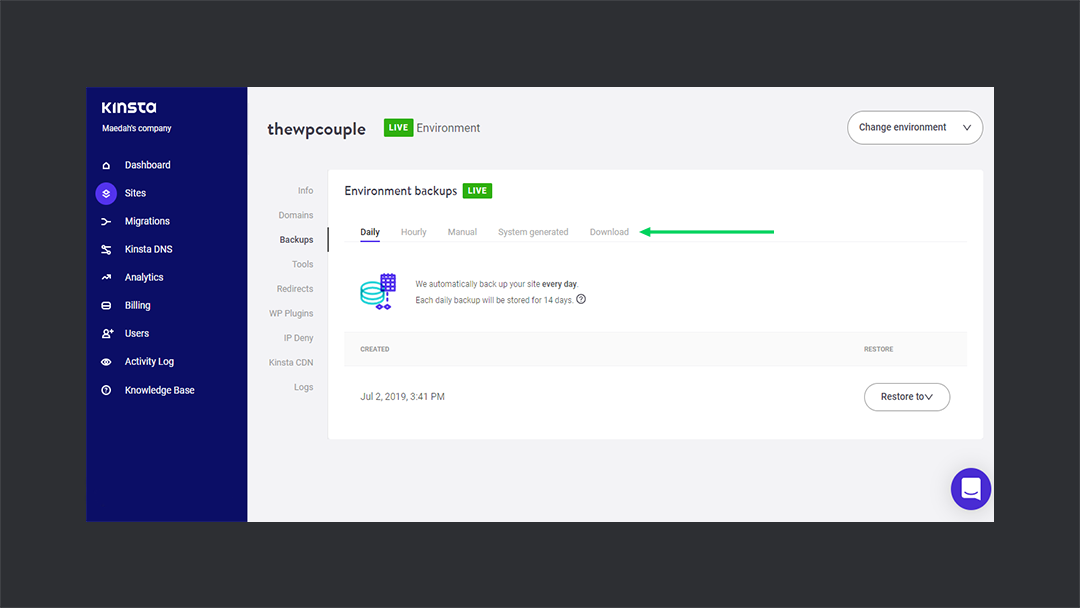
Kinsta backups your site’s data on a daily basis which is then stored for 14 days. So, if something happens to your website or your site crashes, Kinsta makes sure that you have a backup to go back to. This way your data remains secure on Kinsta.
⚒ Support Team
💎 The thing I love most about Kinsta is its support. You can always reach them out through the live chat feature which is available 24/7. They get back to you super quick and they really know what they are upto. Sometimes, their technical knowledge will even take you by surprise.
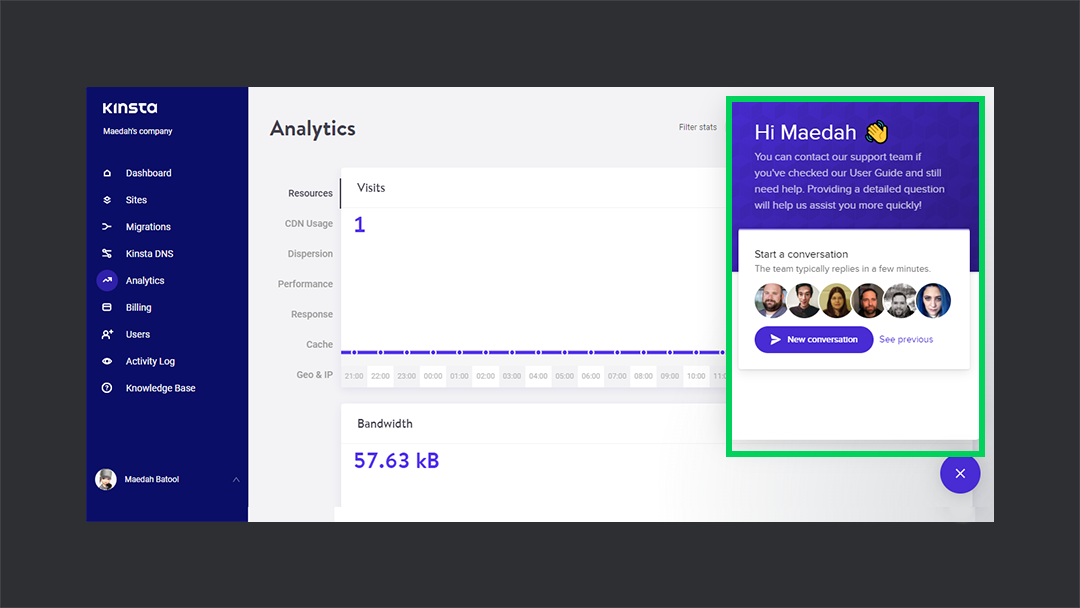
Once I encountered an issue during the migration process. So, I reached out to their support and they helped me figure out things real quick. Also, I was assigned a support engineer from migrations in case if I get stuck somewhere. 💯
💡
The Kinsta support is by no means limited to the live chat only. There is a great range of detailed articles published on their blog on how-tos. Many times I find myself reading, understanding, and resolving the issues at my own by reading their blog. Kinsta blog is a big big recommendation to learn and grow your knowledge.
🚧 Migrating a Site on Kinsta
I migrated a demo site to Kinsta from another hosting to see the difference in terms of performance. The average PHP and MySQL response time were greatly reduced. At my previous hosting, the average response time was around 5 secs and at Kinsta it was below 2 secs. 👍
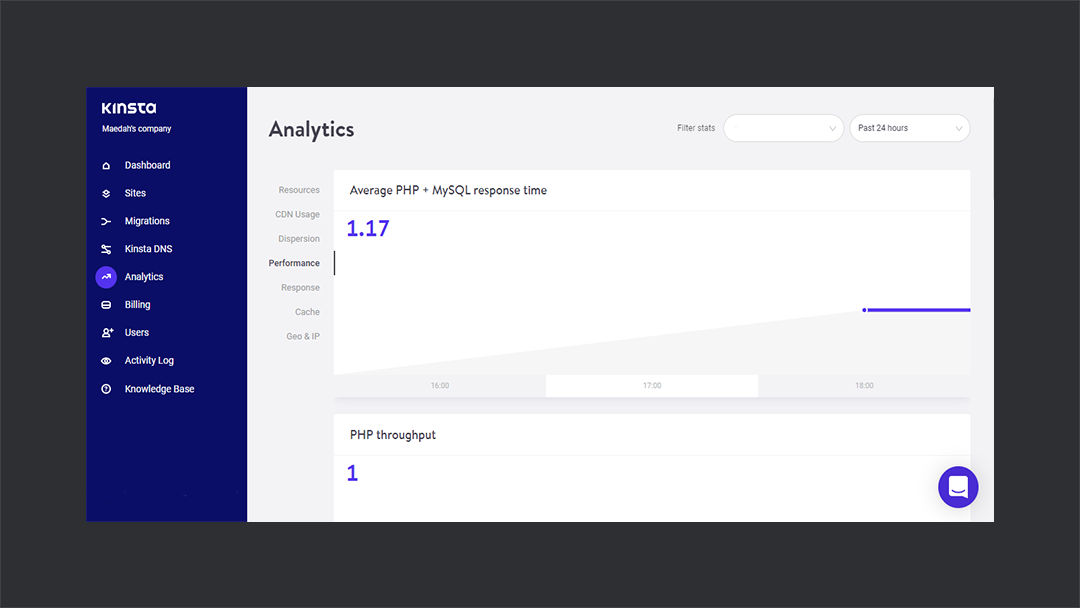
PHP throughput — the amount of process and action that PHP is handling — is 1. It means the site I have migrated to Kinsta is quite inactive and is not getting much traffic. As a result, PHP Engine was inactive.
Response stats were also pretty good. There was a success rate of 92.9% with 7.1% error ratio. 92.9% of all requests were successful, either 200 OK or redirected. The 7.1% was a 400 response, most probably page not found.
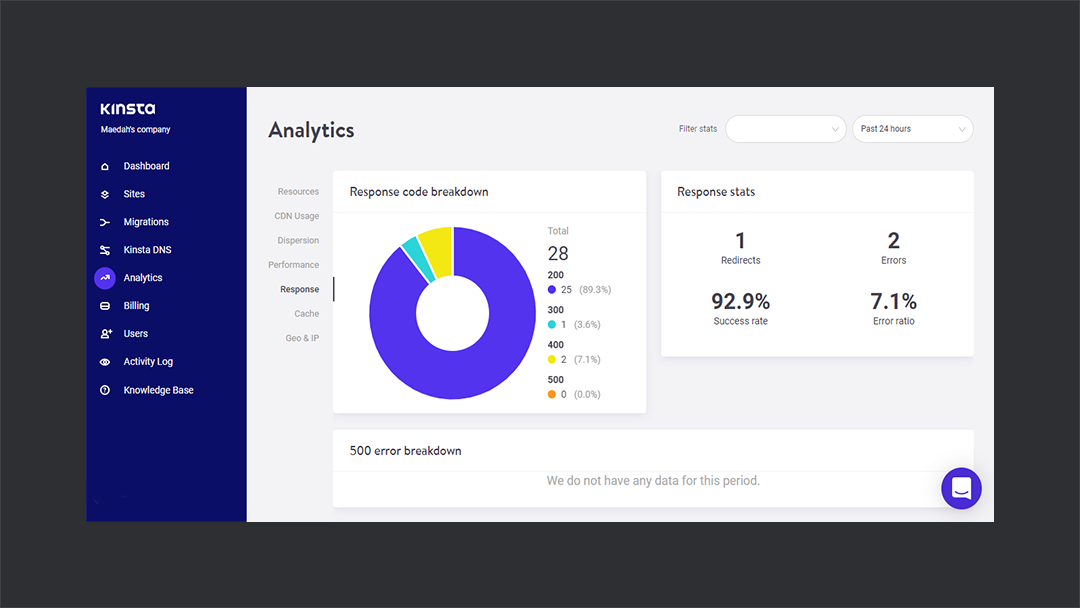
🍭 Final Thoughts
There are many managed WordPress hosting companies out there. But the one that has stood out in all of them for me is Kinsta. From its billing plan to customer service, performance to security, Kinsta has proven to be a complete package. 💯
Many of my projects are hosted on Kinsta. The two of its features which I personally liked the most were its use of Google Cloud Platform and its backup feature. My sites are backed up on a daily basis automatically and I am getting the speed to deliver the content.
I like to keep up with the technology and Kinsta is doing exactly that. Google Cloud Platform has allowed me to host my projects in different regions across the world depending upon the traffic they were getting from.
Are you using the managed WordPress hosting of Kinsta? Or are you thinking of migrating your WordPress site to Kinsta? How was your experience? I would love to hear from y’all in the comments below.
Peace! ✌
🙌
SUBSCRIBE TO DEVELOPERS TAKEAWAY!
A Premium Development Newsletter by TheDevCouple! What is TheDevTakeaway?



