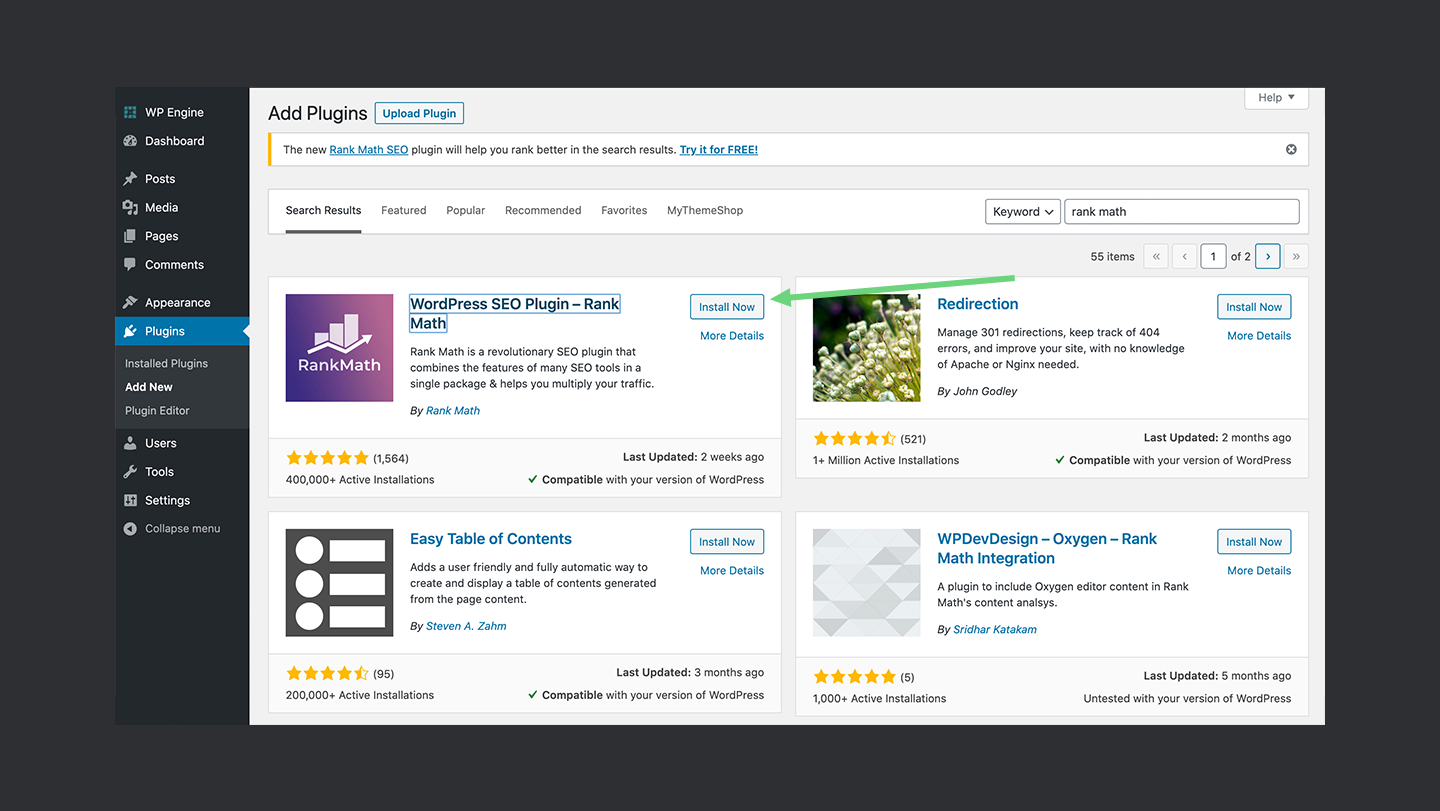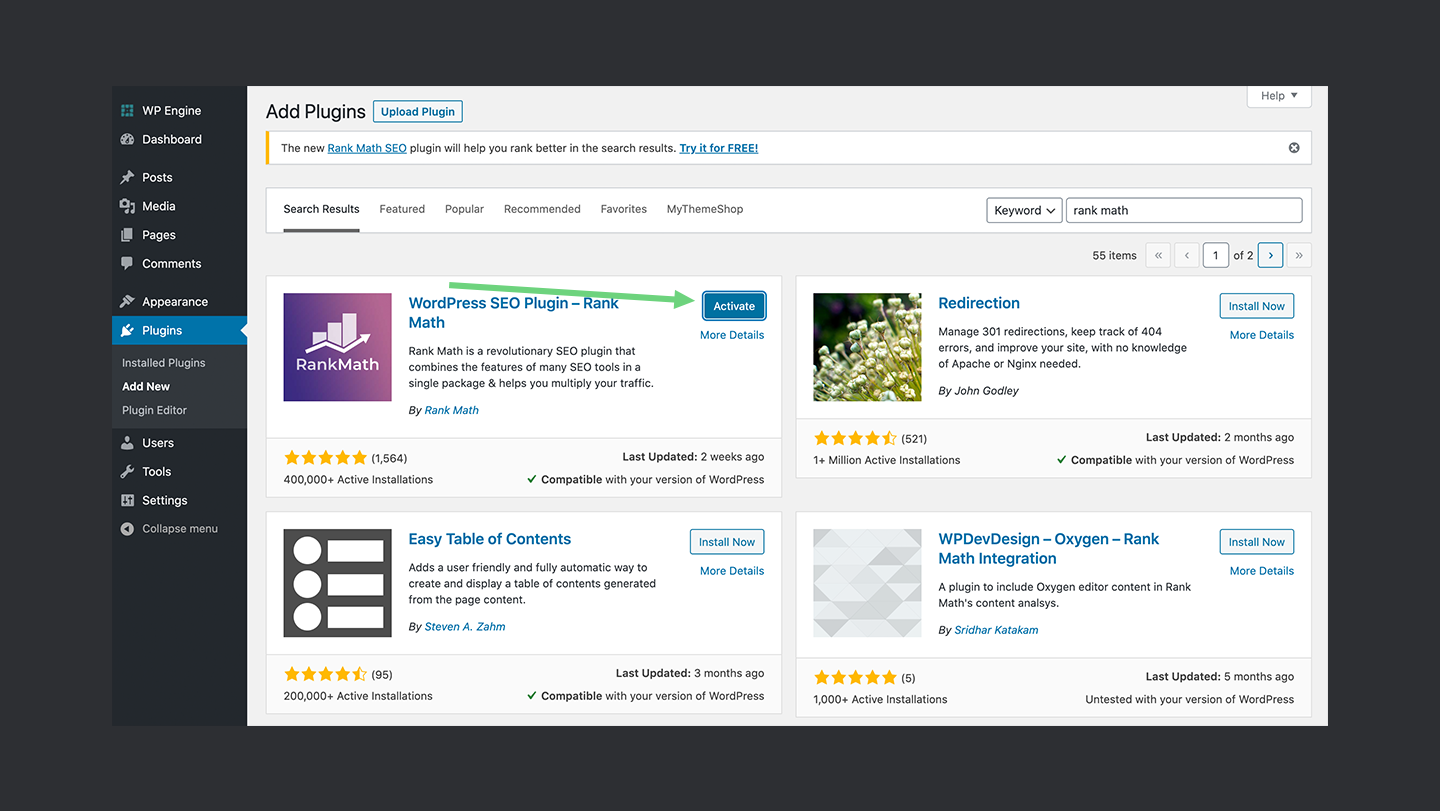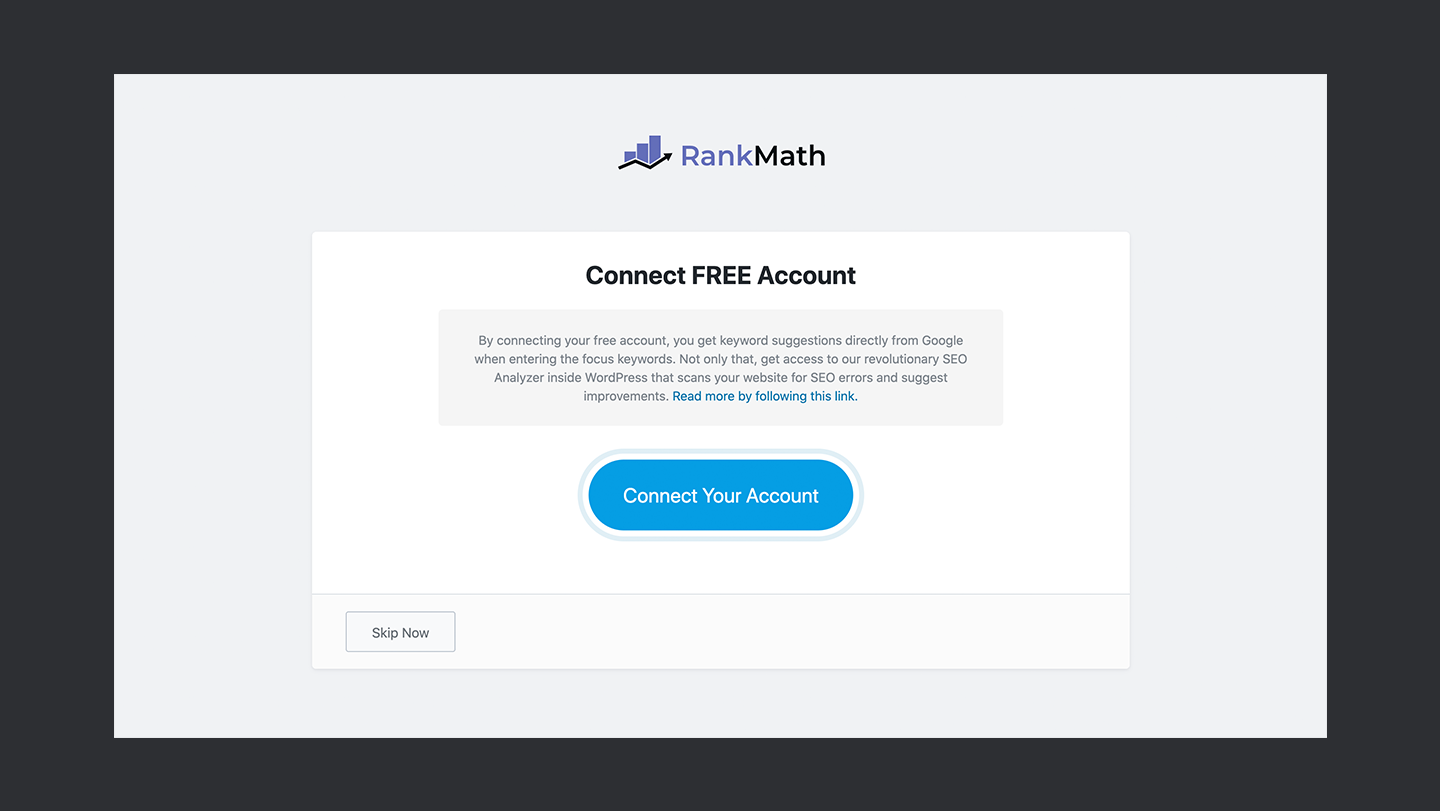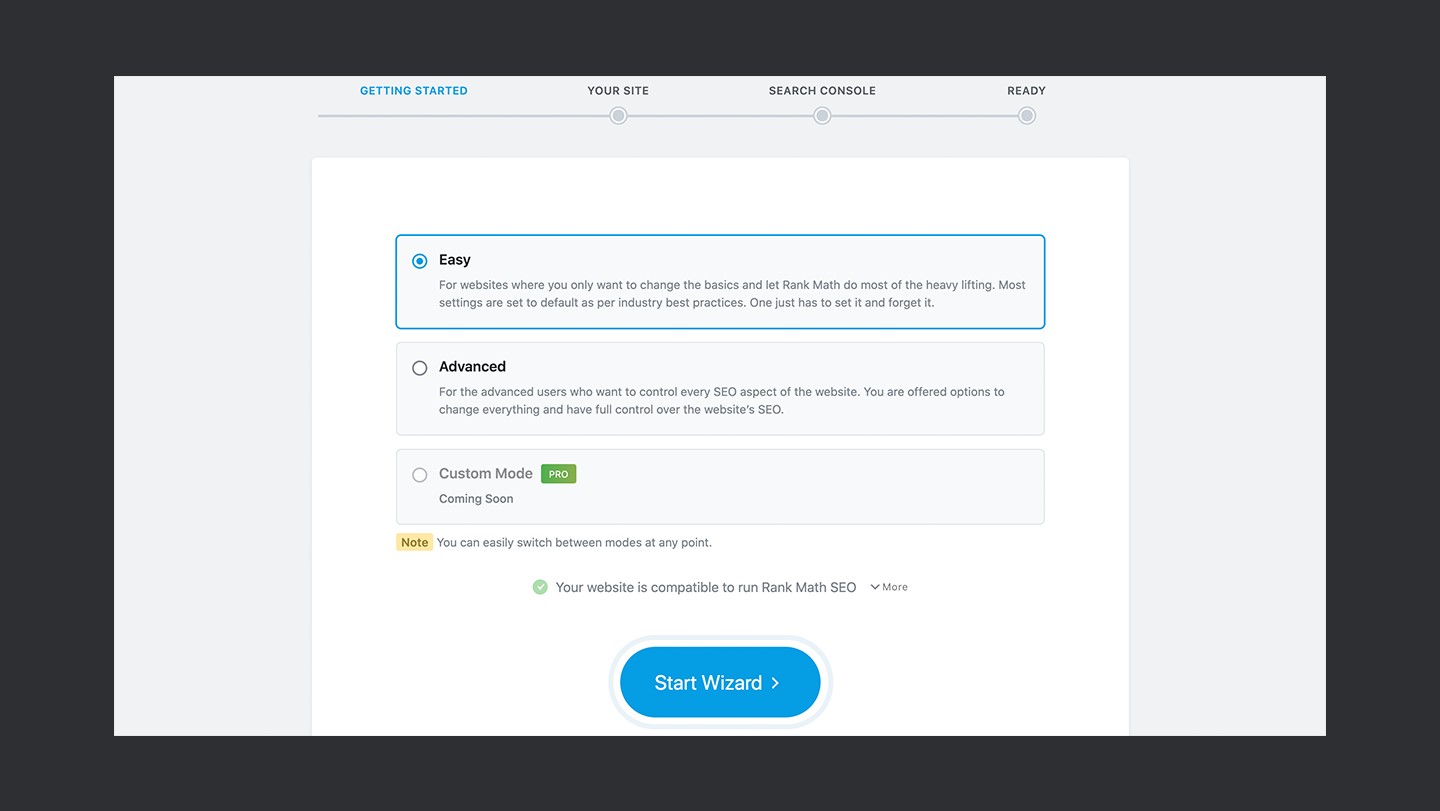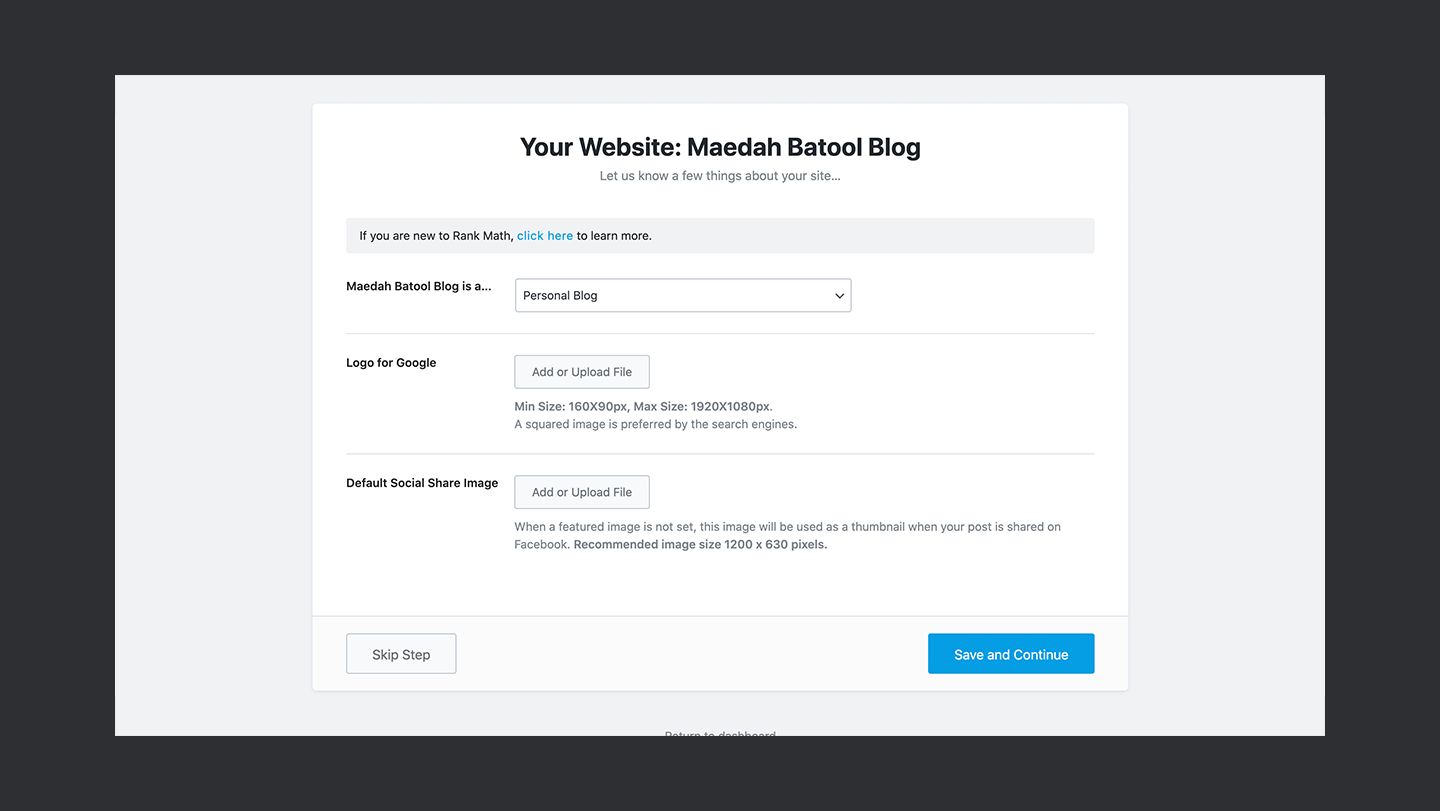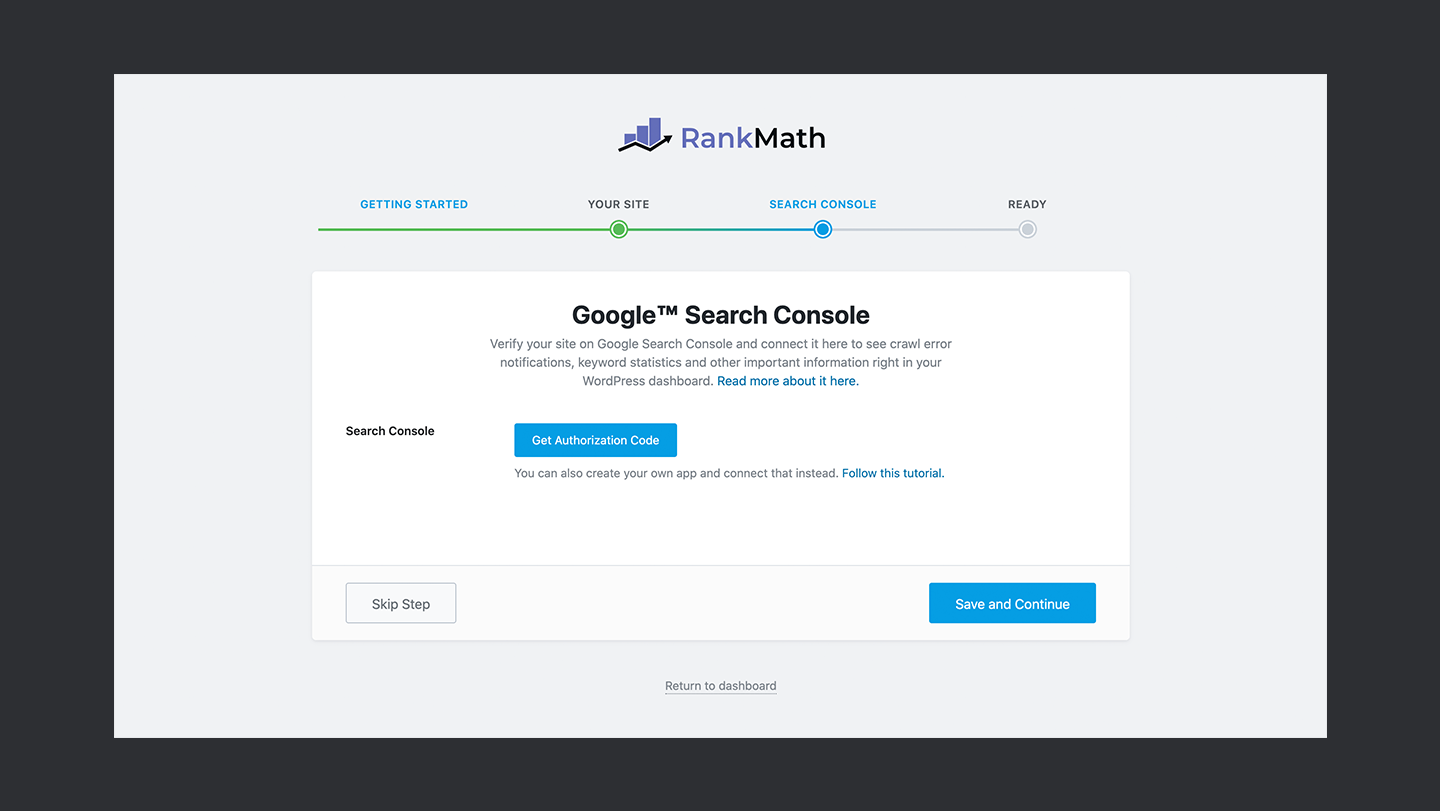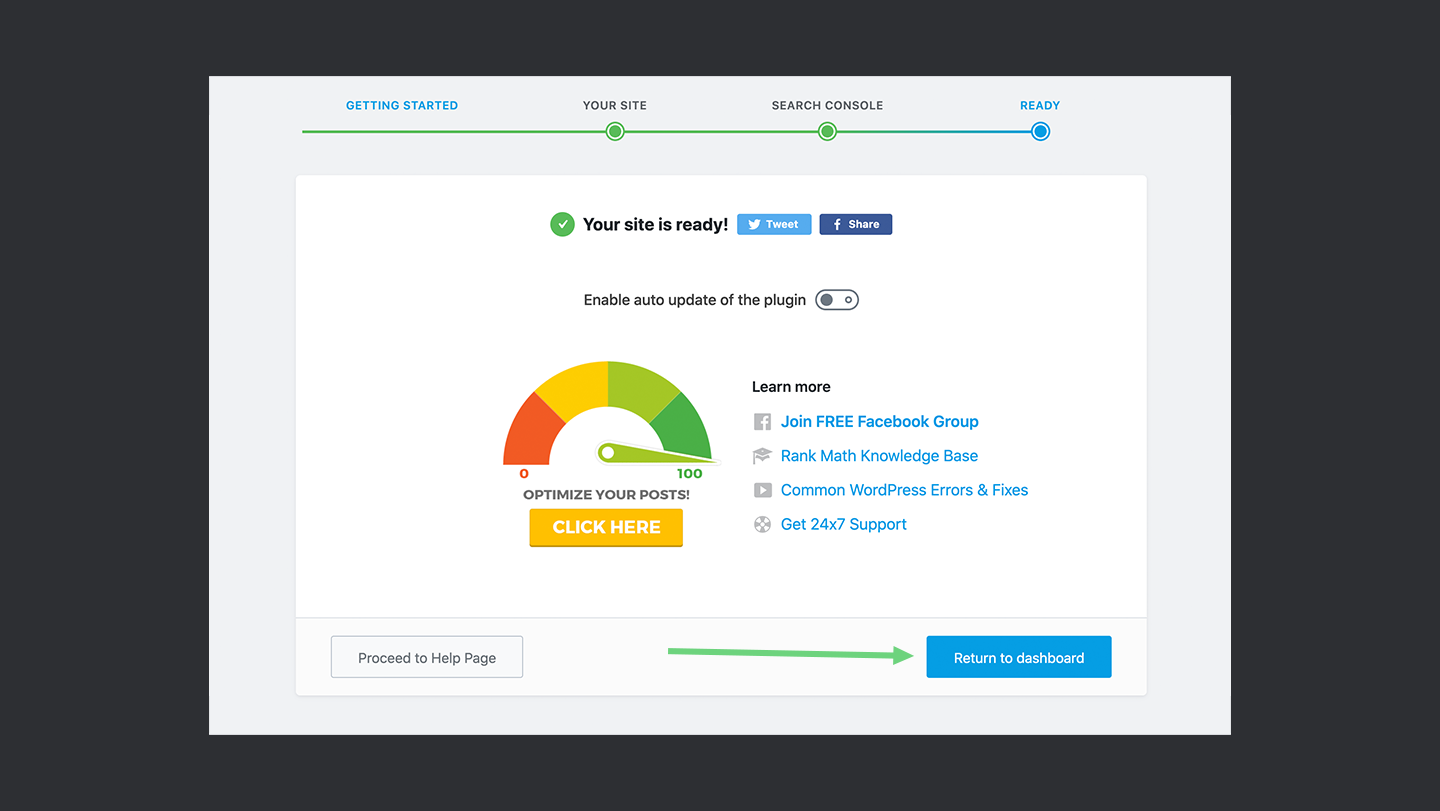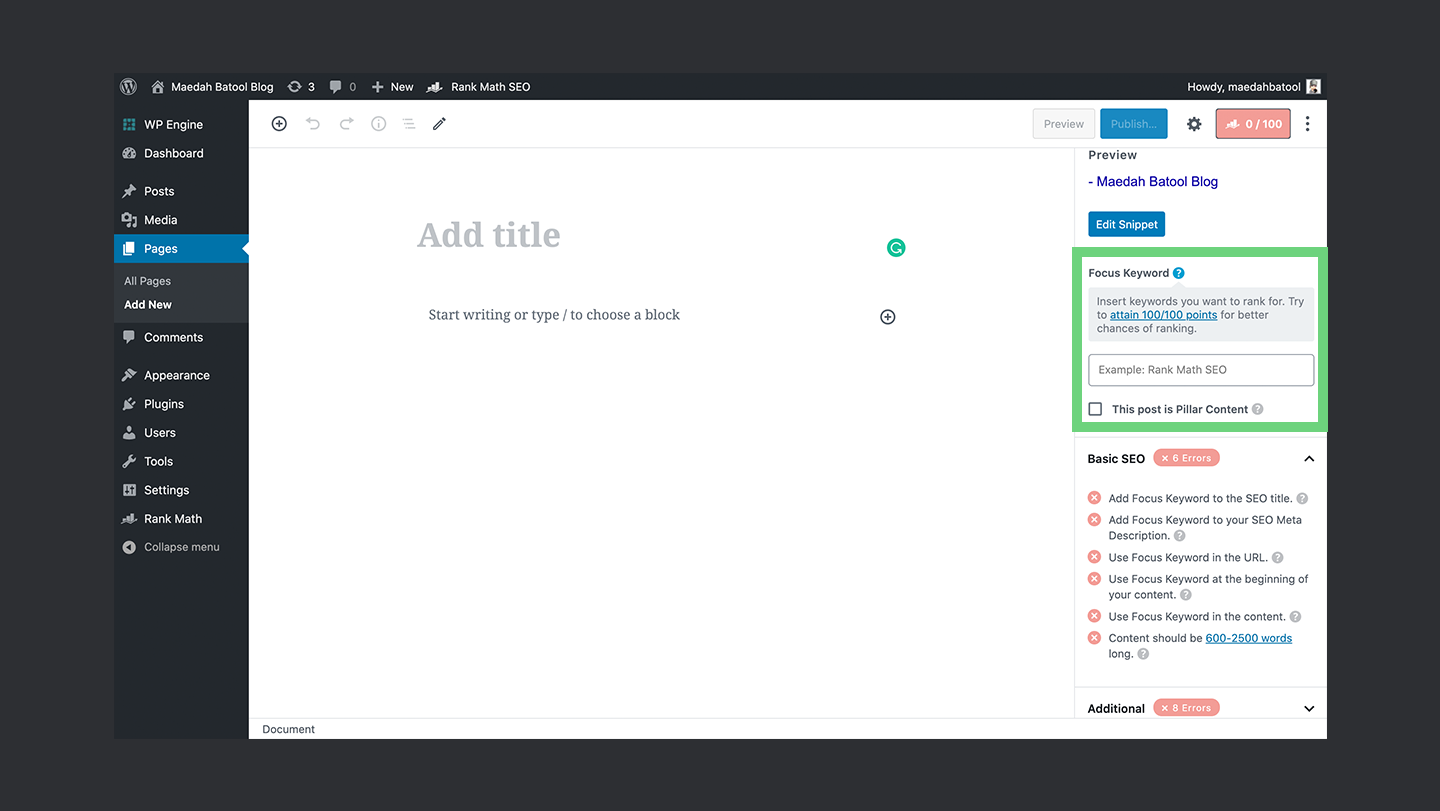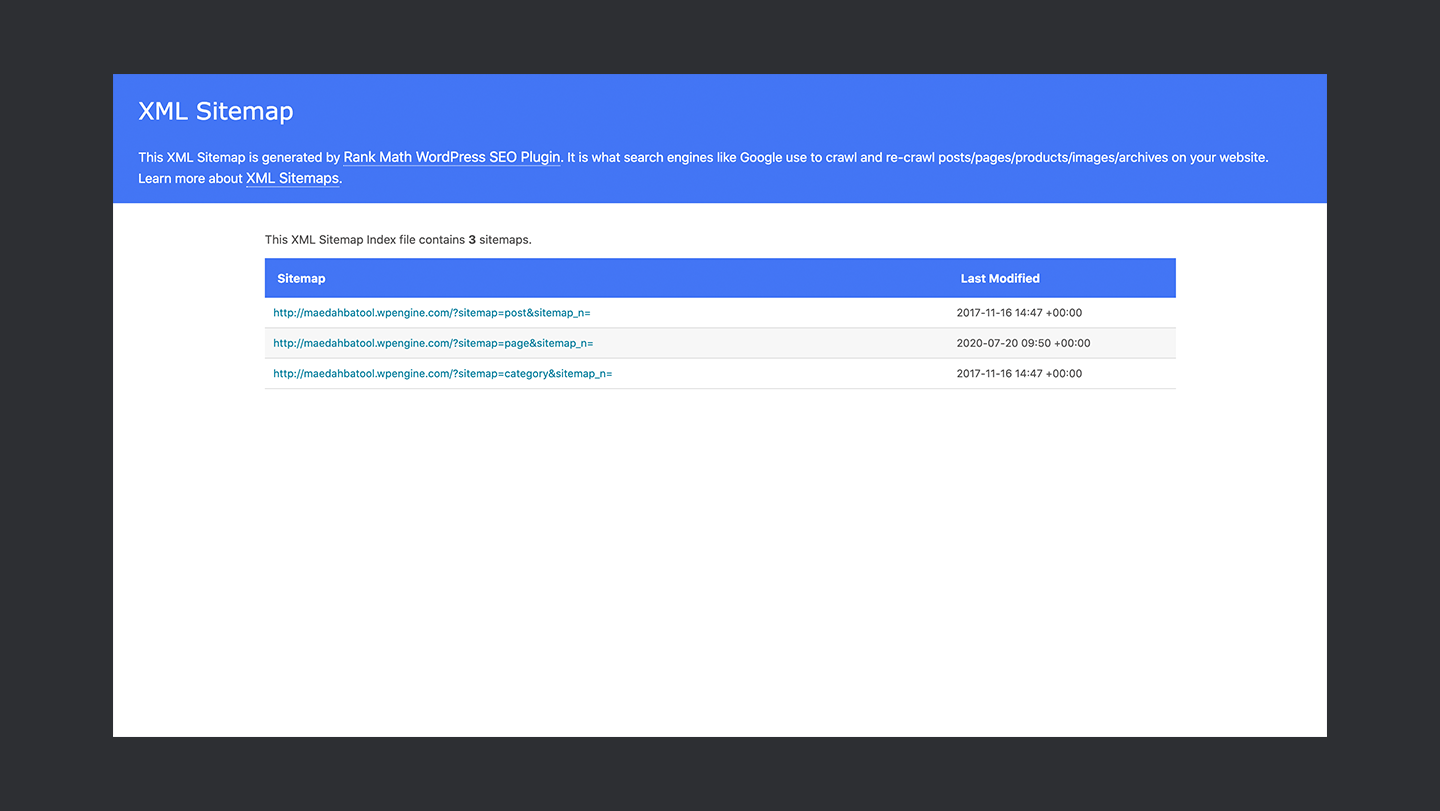We all have different websites that are live on the Internet. The purpose of these sites is to create our online presence or our product’s online presence. We can have a portfolio website or an e-commerce website where we sell different products.
Our websites are carefully designed to meet our needs. And if we have a basic understanding of WordPress then we can do all of this all alone. But there is still one thing that we often neglect while making a website live and that is its Search Engine Optimization (SEO).
SEO is extremely important since it helps your website rank on the Internet. Search engines like Google, Bing, etc use SEO to see what your site is about and how well it is structured. Then they rank it accordingly. If you do not have an SEO optimized website then there is a strong possibility that no one will be able to find you using search engines.
Since WordPress is extremely popular and provides a lot of themes to its users, most people prefer using it over hiring someone for developing a website for them. WordPress uses plugins to extend its capabilities. These plugins help people achieve different functionalities without writing a piece of code.
Some of these plugins entirely deal with SEO optimization. They make your website rank better on the Internet and thus improve your online presence. These plugins are extremely useful because many free WordPress themes are not SEO ready.
So today, we are going to discuss a plugin that is built just for your SEO needs. And it is none other than Rank Math. We are going to discuss how this plugin works, what kind of features it offers, and most importantly, how you can use it to rank your websites. So without any further ado, let’s get started!

📈 Rank Math
Rank Math plugin is a high-end WordPress SEO optimization software that is designed and developed by the folks at MyThemeShop. MyThemeShop is a top-level theme company that offers more than 150+ beautiful WordPress themes. MyThemeShop also has some plugins that they have developed. All of them are extremely useful and according to the market need.
Now coming back to the Rank Math, it is an SEO plugin that makes it easy for anyone to optimize their WordPress content with built-in suggestions based on widely-accepted best practices. You can easily customize all of your important SEO settings. You can also set how you want your websites to appear in search with Structured data using Rank Math.
Rank Math has over 400,000+ active installs and more than 1000 reviews of its 5-star rating. 🙌
Now let’s take a look at how you can install this plugin and get started with it.
⚙️ Installation
The installation is fairly simple. Just follow the steps below if you are new to WordPress plugin installation.
→ Step #1
Log into your WordPress dashboard and then go to Plugins>Add New. Now search for Rank Math in the search bar. Now click on the Install.
→ Step #2
When the plugin is installed, you would also need to activate it. For this, click on the Activate button.
🛠 Configuration
Rank Math as you know by now is an SEO plugin and like other SEO plugins, you would need to configure it otherwise it will not work the way you want. So once you have installed it, let’s configure it to our needs.
→ Step #1
The first thing you need to do is click on the Rank Math option located at the lower-left corner of your WordPress sidebar.
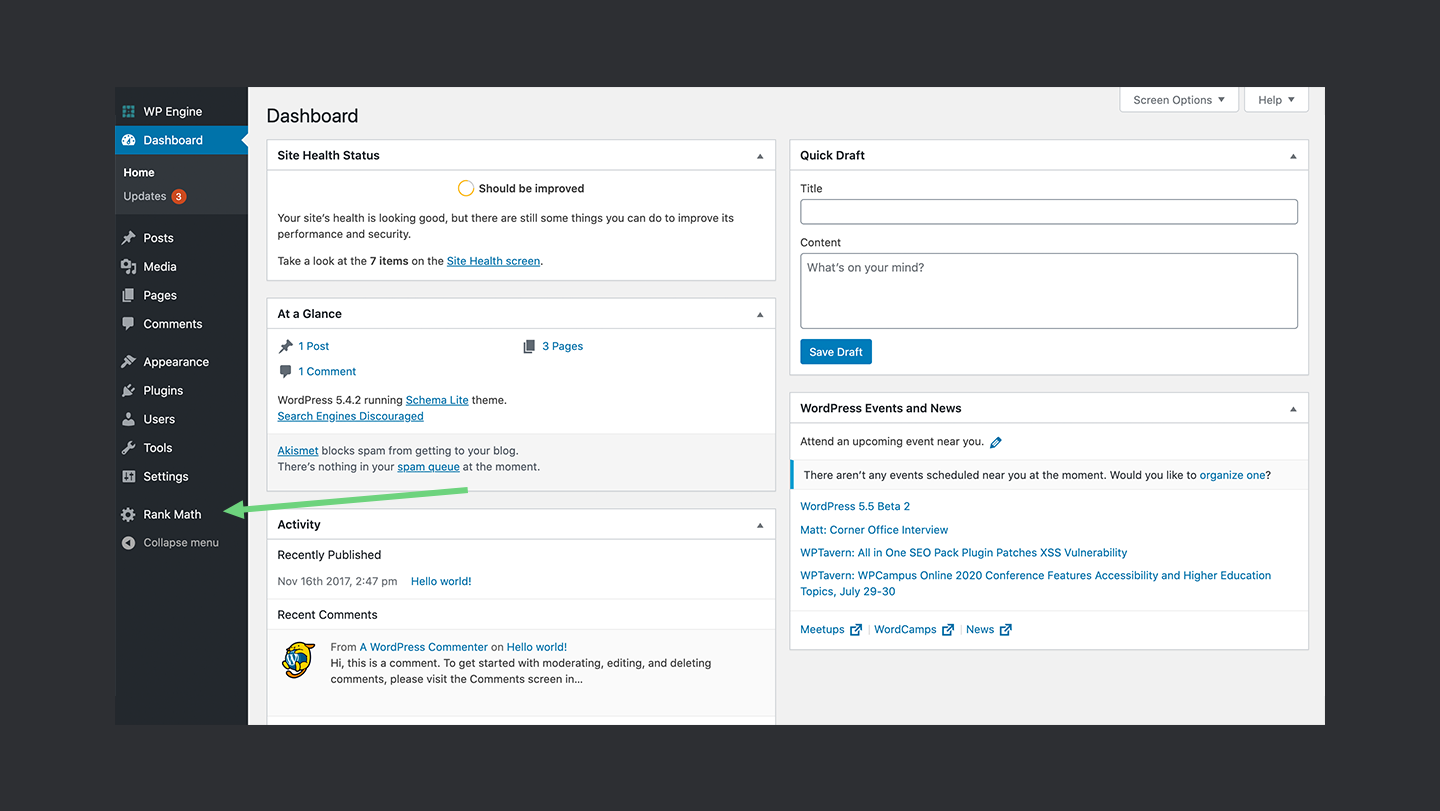
→ Step #2
Once you have followed the above step, Rank Math will ask you to connect your free Rank Math to get full access. You can skip it if you want but I prefer to connect my account to get the full experience.
→ Step #3
Once you have connected your account, you will see that Rank Math is giving you three choices. They are Easy, Advanced, and last but not the least Custom Mode which is a pro feature and is not available yet.
I am going with Easy settings for now. You can easily switch between settings at any time you like. In Easy settings, most of the hefty stuff is set to default according to the best industry practices and you only need to work with the basics.
→ Step #4
Now you need to set your website settings for the Rank Math. You can also skip it if you like but I will strongly suggest you see it through if you want to improve your website’s ranking.
→ Step #5
After you are done with the above steps, now you have to get the authorization code of Google Search Console for your website. It is extremely easy and you just need to click on the Get Authorization Code and then sign in to your Gmail account and you will get the code.
And that’s it. Save the settings and then click on the Return to dashboard button to get back to your WordPress dashboard.
🎯 Features
Rank Math is full of useful features that you can use to optimize your WordPress site’s SEO. These features are there to have your website rank at the top of others. Now let’s take a look at some of these features.
👨🏻💻 Google Webmaster Central Integration
Google Webmaster Search Console is a web service by Google which allows webmasters to check indexing status and optimize visibility of their website. It is extremely useful if you want your website to be found on the Internet.
Rank Math has this tool integrated inside it. This allows you to see your site’s status, keywords which your site rank for, your sitemap status, and all the indexing issues from your dashboard. This information is extremely useful in maintaining your website performance.
💥 Google Crawl Error
This is an extremely useful feature. It allows you to check where Google is facing problems crawling your website. Rank Math lists all the links of your website that throws a 404 Not Found error. Getting this error is not good with your visitor’s experience. So by using this option you can fix all of these pages and make your website error 404 free.
⚡️ Contextual Help
Many people do not understand properly what SEO does or what a particular feature will do in their website. This can be a set back since they want their website to appear on the top when someone searches for it or something similar. But the folks at MyThemeShop realized that and made sure that you know what a feature does in Rank Math.
For this, they added a small question mark (?) in front of each section to give you helpful and informative tooltips with each section. These tooltips describe each setting, what’s it used for, and how it should be configured.
🎩 Automated Image SEO
A great number of people do not realize the importance of image SEO. Images play a big part in ranking your website. When we import an image in our blog or on our webpage in WordPress, we often do not care about its title or alt attribute.
Rank Math takes care of that for us. It automatically adds an alt attribute as well as a title attribute to all of our images. Thus, improving your website image SEO.
🗺 XML Sitemap
An XML sitemap helps search engines find and index content on your website. Rank Math generates search engine compatible XML sitemaps for your websites automatically. Sitemaps are fully customizable and you can set what gets added and what doesn’t.
🎲 Schema Markup
This improves your click-through rate by making your content stand out in the Search Engine Results Page (SERP). Schema Markup provides additional information about your website to the search engines and your users. With Rank Math, you can easily do it with just a couple of clicks. It also supports various schema types and you can also set the default category from the settings.
🌐 Article Schema
The article schema allows your content to appear as a rich card in SERP. Each of your WordPress posts appropriates metadata so that search engines can understand your posts better. Rank Math supports article type schema and you can add it with just one click.
There are a whole lot of other useful features that Rank Math provides which I have not discussed. But once you go through this SEO plugin, you will understand every feature easily.
🙌 Wrapping Up
SEO is extremely important because, without it, our website will be extremely hard to find on the Internet. And if we want to have a site in the first place then it is because we need an online presence and want people to find us through it.
I have used many plugins for SEO management and so far Rank Math has topped my list. It is extremely easy to configure and provides so many amazing features. You can easily install and start using it in under 5 mins. It does not waste your time by asking you to give unnecessary information. If you are looking for an SEO plugin and also want to have the best services with minimal work then you should definitely try Rank Math.
Have you used the Rank Math or any similar plugin? Which service did you use and how was your experience? Let us know your thoughts in the comments section below.
Peace! 🤞
NOTE: Our team at TheDevCouple has published a series of articles about MyThemeShop. They offer incredible products and services. Check out these reviews:
🙌
SUBSCRIBE TO DEVELOPERS TAKEAWAY!
A Premium Development Newsletter by TheDevCouple! What is TheDevTakeaway?